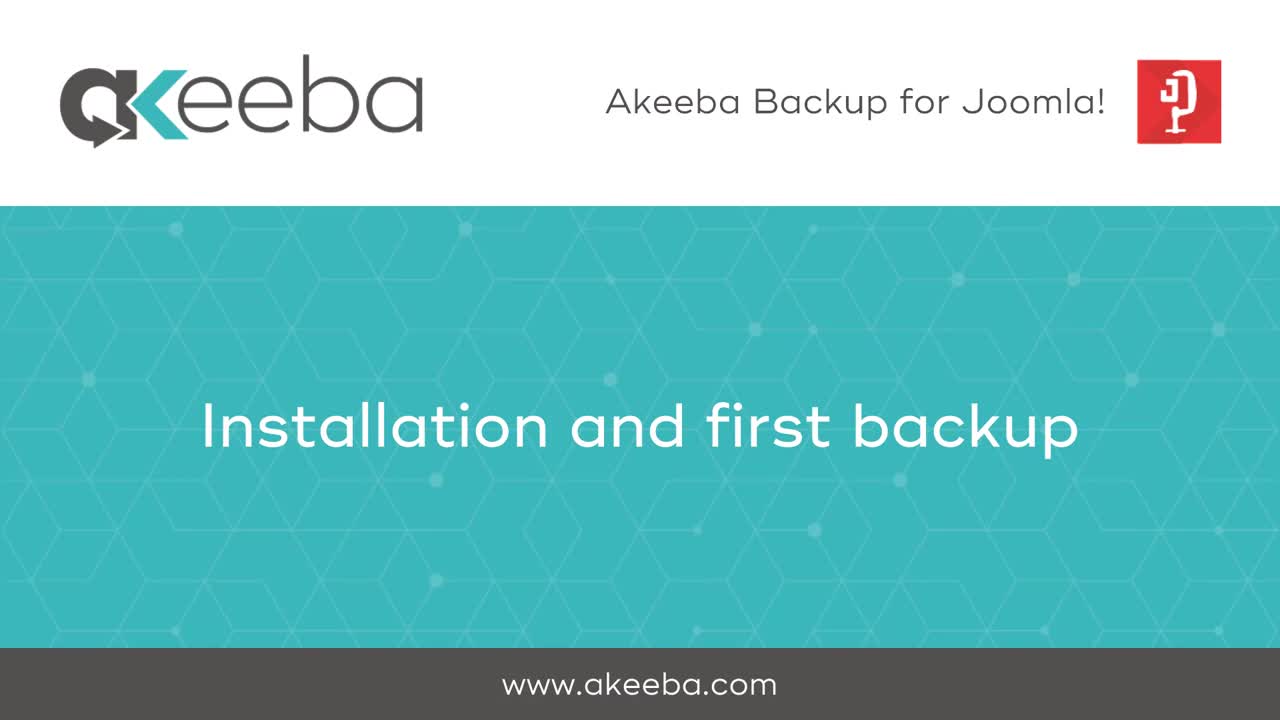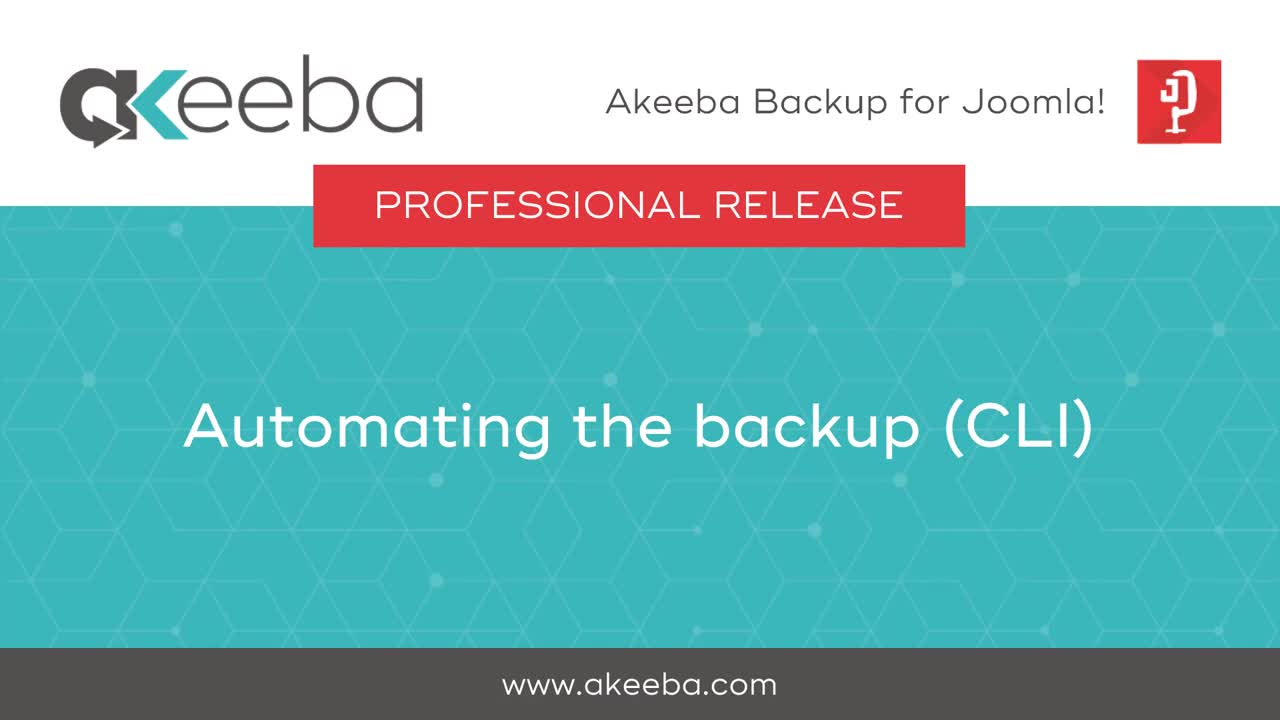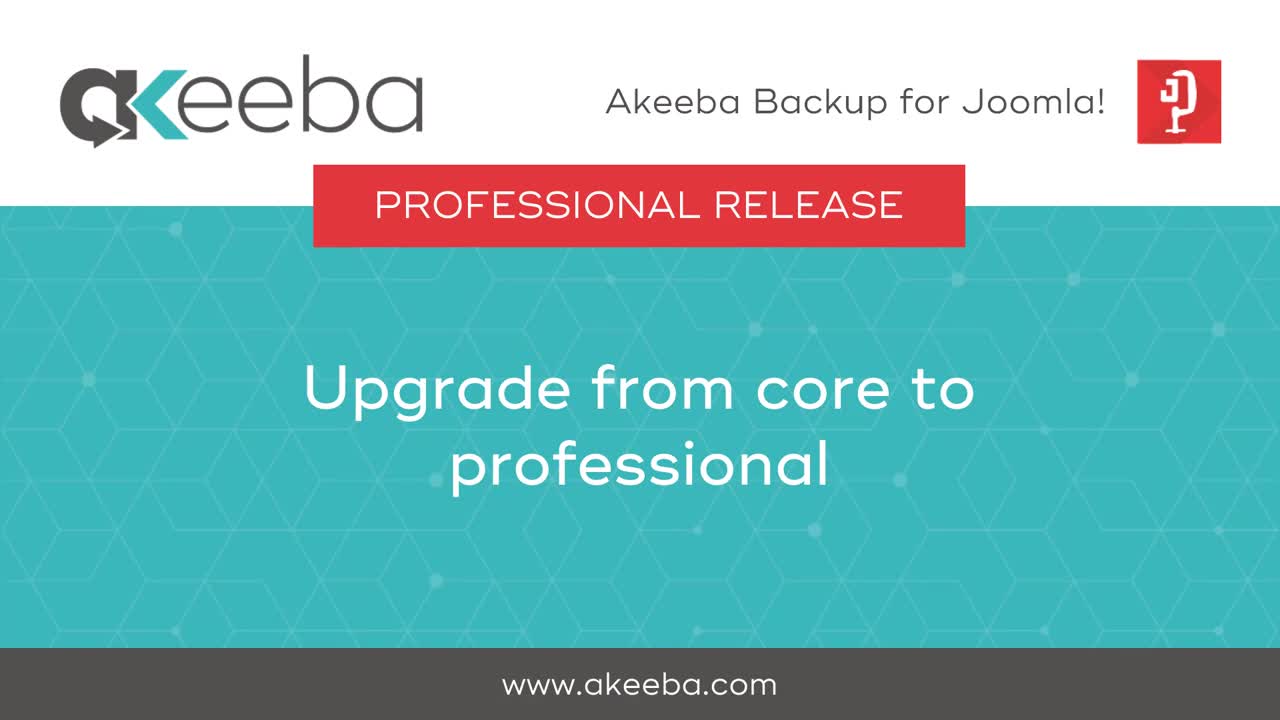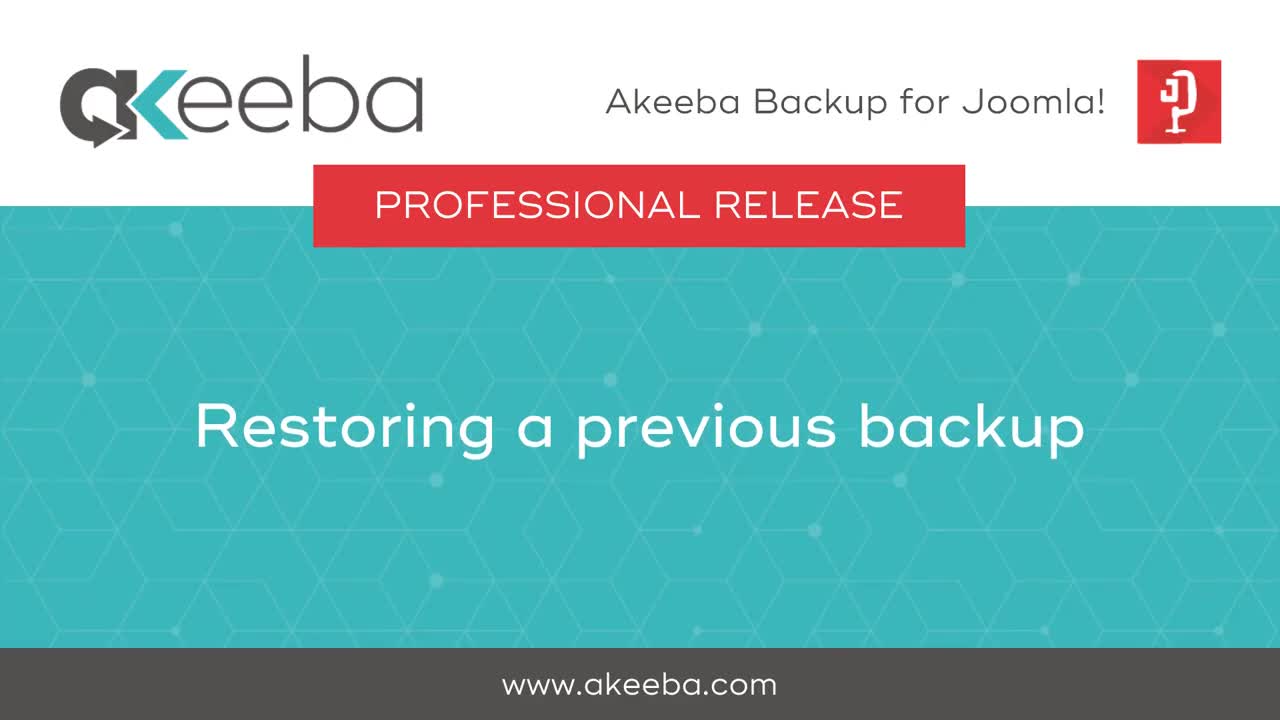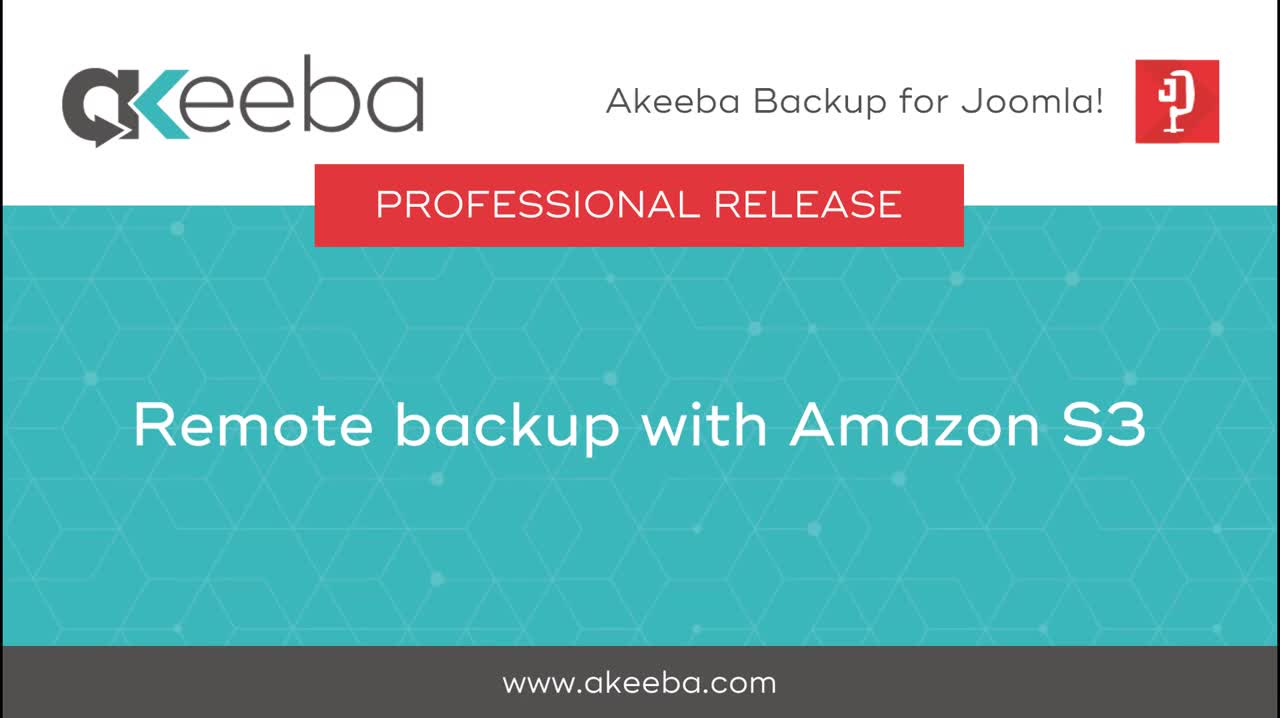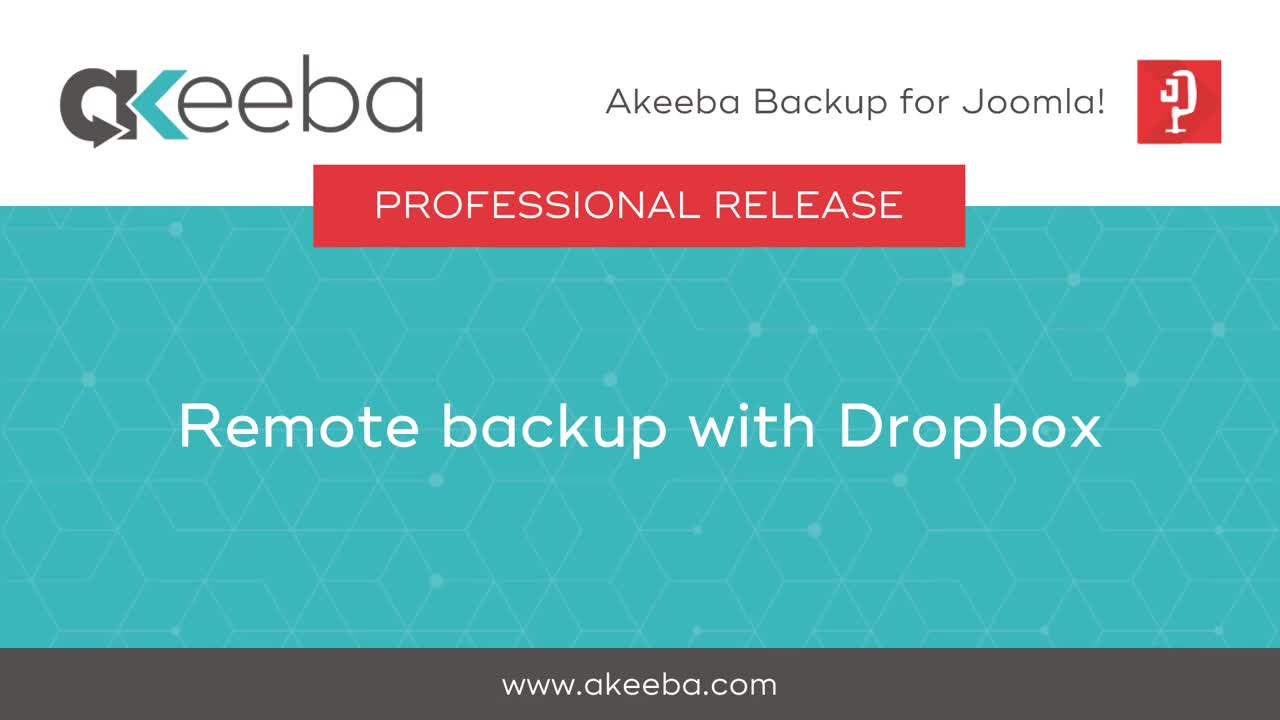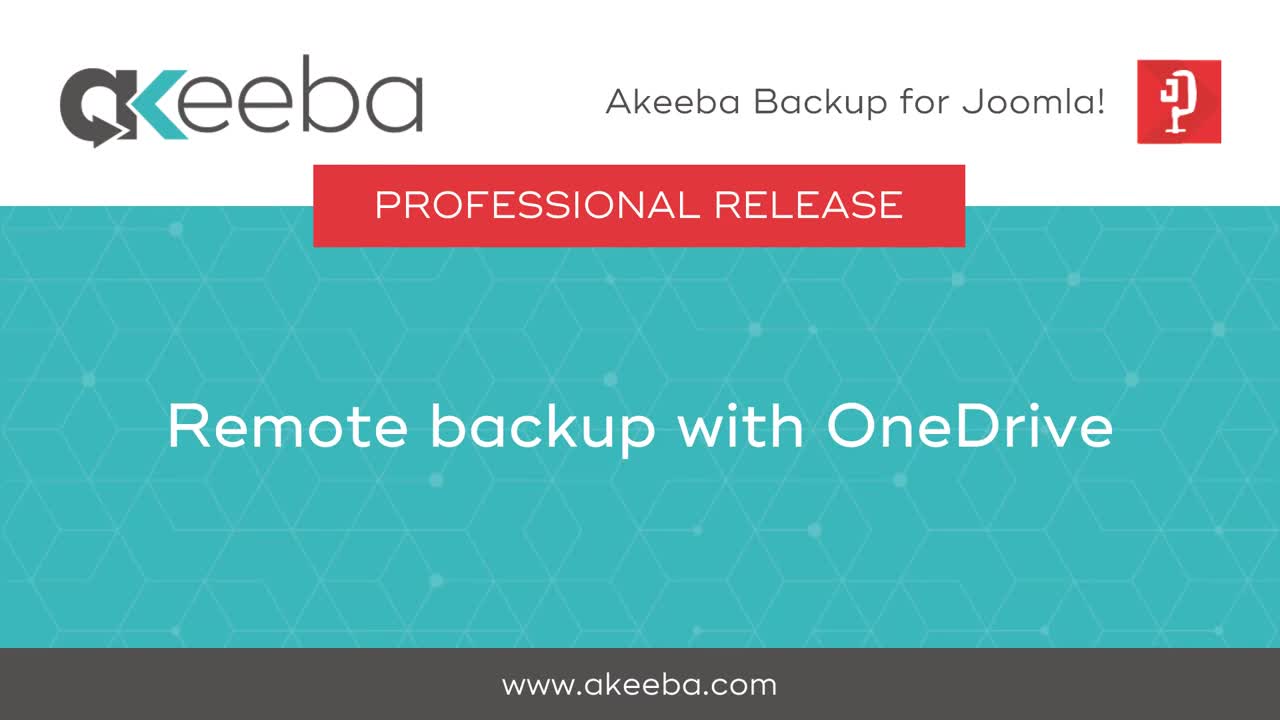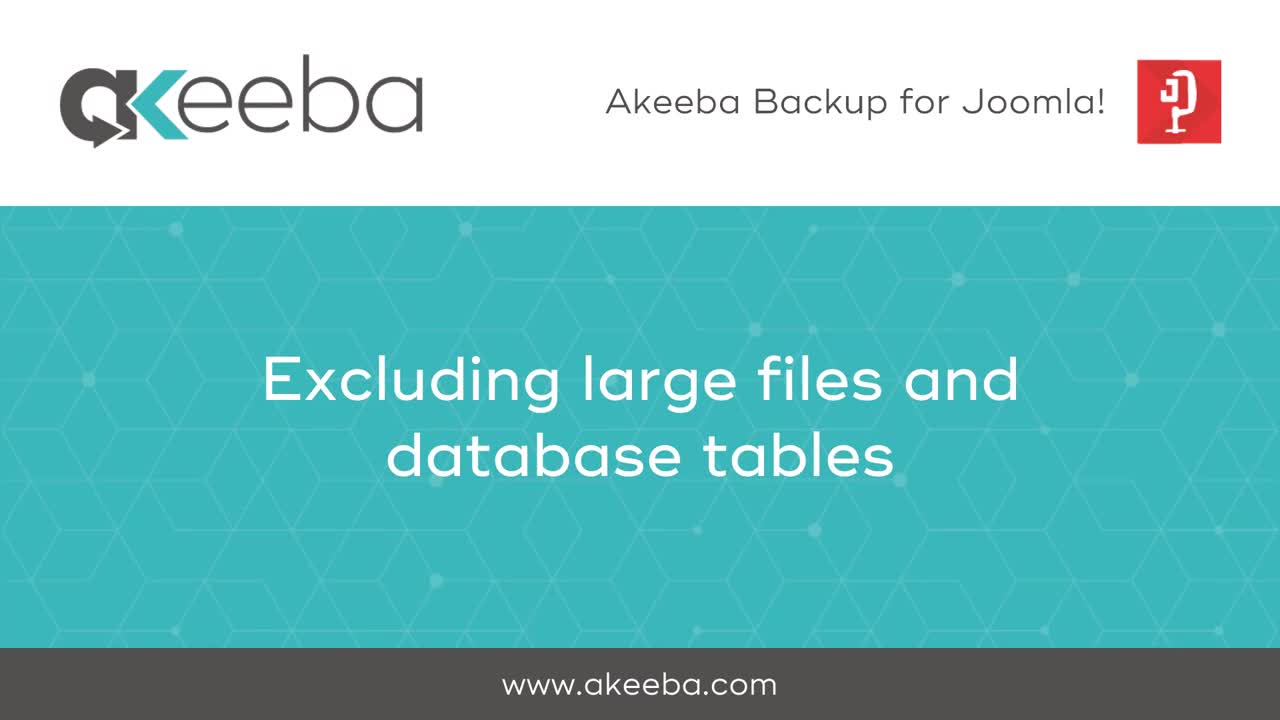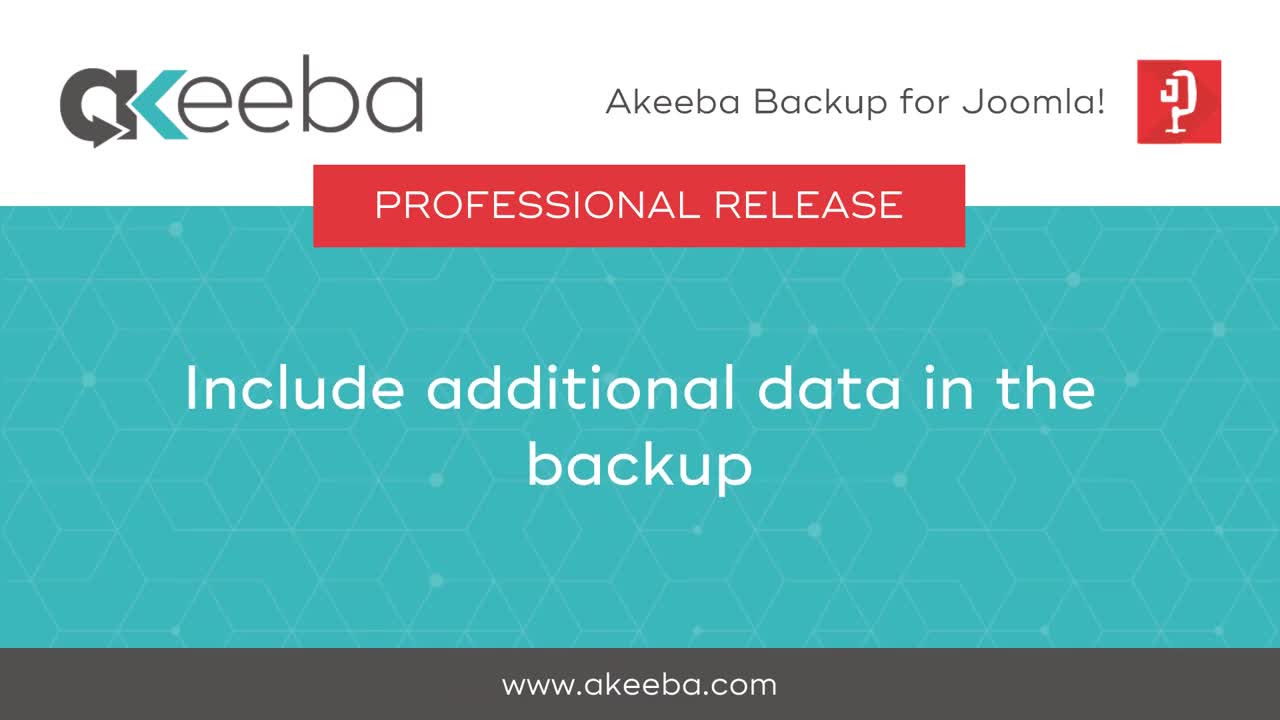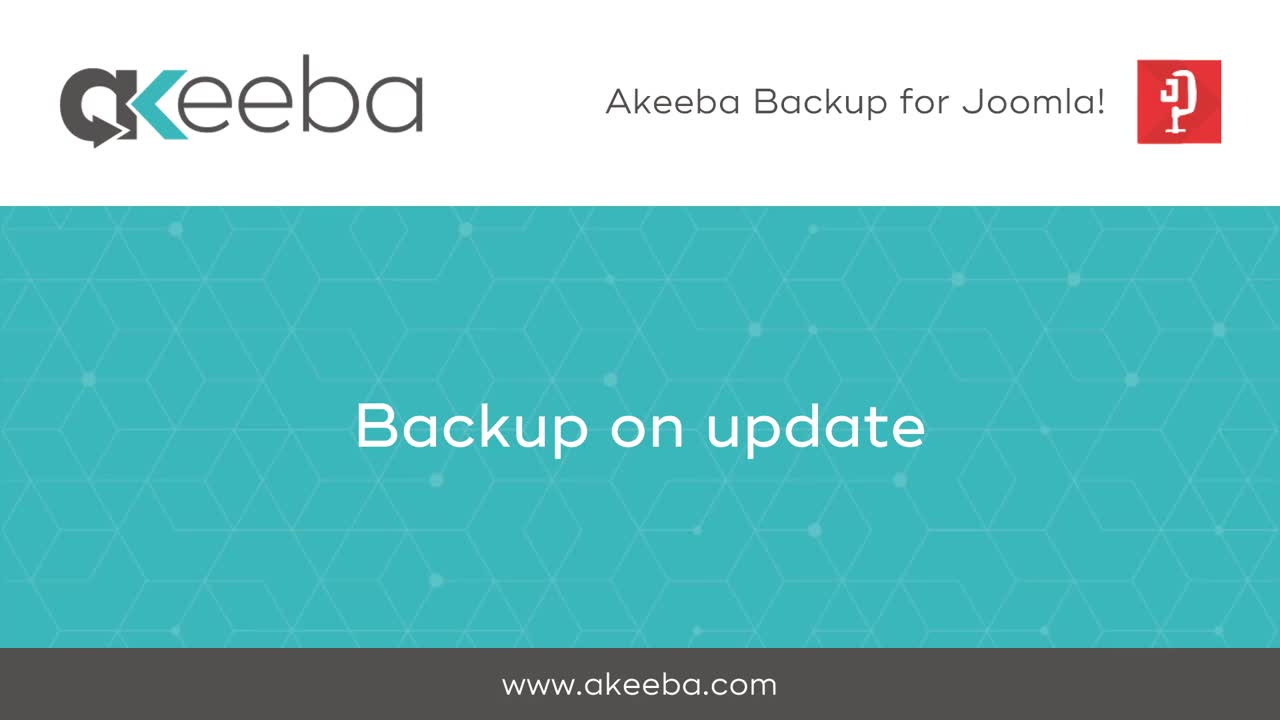AkeebaBackup.com is happy to present the video course which walks you through the use of our flagship product, Akeeba Backup. In this course you will learn how to install and set up Akeeba Backup, how to take and restore backups, and take advantage of other Akeeba Backup features.
How to install Akeeba Backup for Joomla! and take your first backup.
How to set up backups to be taken automatically via WebCron.
How to take backups automatically with cron jobs on Akeeba Backup Professional.
How to upgrade after you've subscribed to Akeeba Backup Professional.
How to restore a backup archive to any server.
How to take backups and automatically send them to Amazon S3 Storage.
How to automatically store your backups on Dropbox with Akeeba Backup Professional.
How to automatically store your backups on Microsoft OneDrive with Akeeba Backup Professional.
How to automatically store your backups on Google Drive with Akeeba Backup Professional.
How to exclude select files or tables from your backup archive.
How to include extra files and databases in your backup that aren't in your Joomla site.
How to automatically delete old backups by age, when you run out of space, or number of backups to keep. (Local storage only)
How to automatically delete old backups by age, when you run out of space, or number of backups to keep. (Local & Remote storage)
How to use the new Site Transfer Wizard to transfer your site to a new server.
How to use the new Backup on Update plugin in Akeeba Backup Professional.