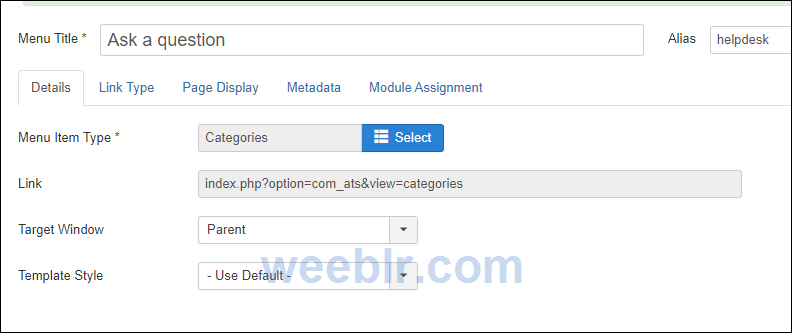Hi,
Just noticed today that we have some warnings displayed on the frontend on our sites by ATS. Saw it on a 404, not on regular pages.
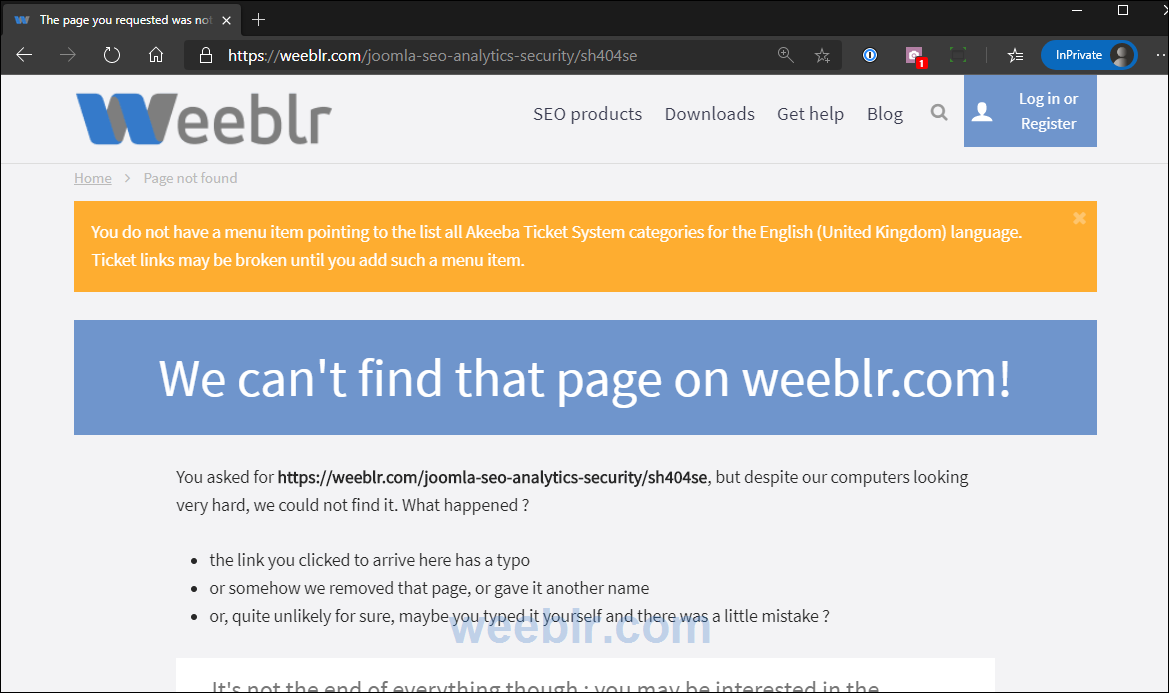
After a quick look, this comes from the router which displays a warning when it can't find a menu item linking to Categories (more on that later).
The warning should only be logged unless site debugging is enabled but it's actually displayed. Reason is that the test is:
if (defined('JDEBUG'))
{
Factory::getApplication()->enqueueMessage($errorMessage, 'warning');
}
The correct test would be just if (JDEBUG) or if (defined('JDEBUG') && JDEBUG) to be on the safe side. You do have a Helper to detect debug mode but it's not always used.
Cheers
Yannick