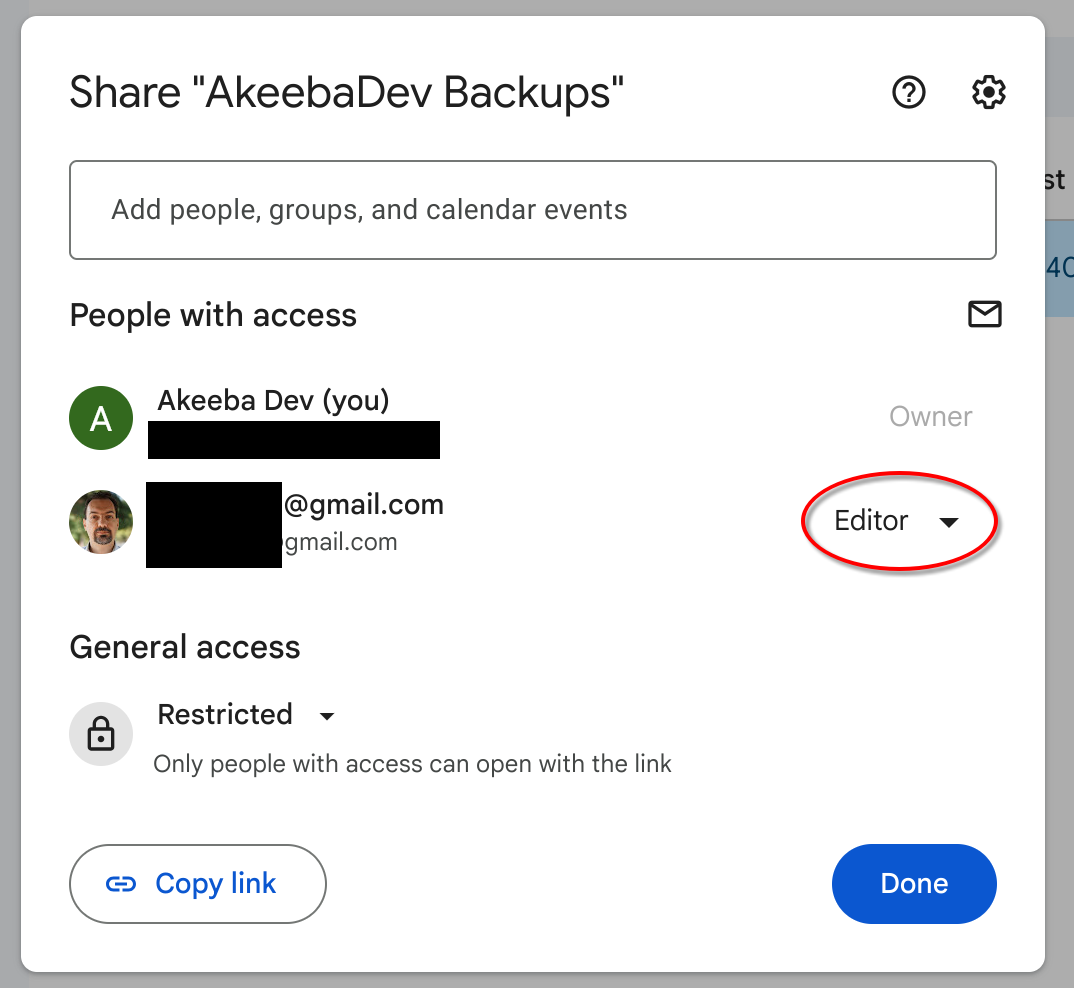You cannot share an entire drive in Google Drive, you can only share a folder. That's why you don't see it in the drop-down. The drop-down only applies to GSuite Google Drive accounts where each user has their own personal drive but can also have access to some of the organization's Team Drives. Since you and your client do not have an account under the same GSuite organisation you will never see their drive.
Your client must share the folder with you giving you Editor privileges. Below you can see what they will be seeing on their end, when they right click on the folder and select Share. Note the circled part. That's the privileges I am talking about.
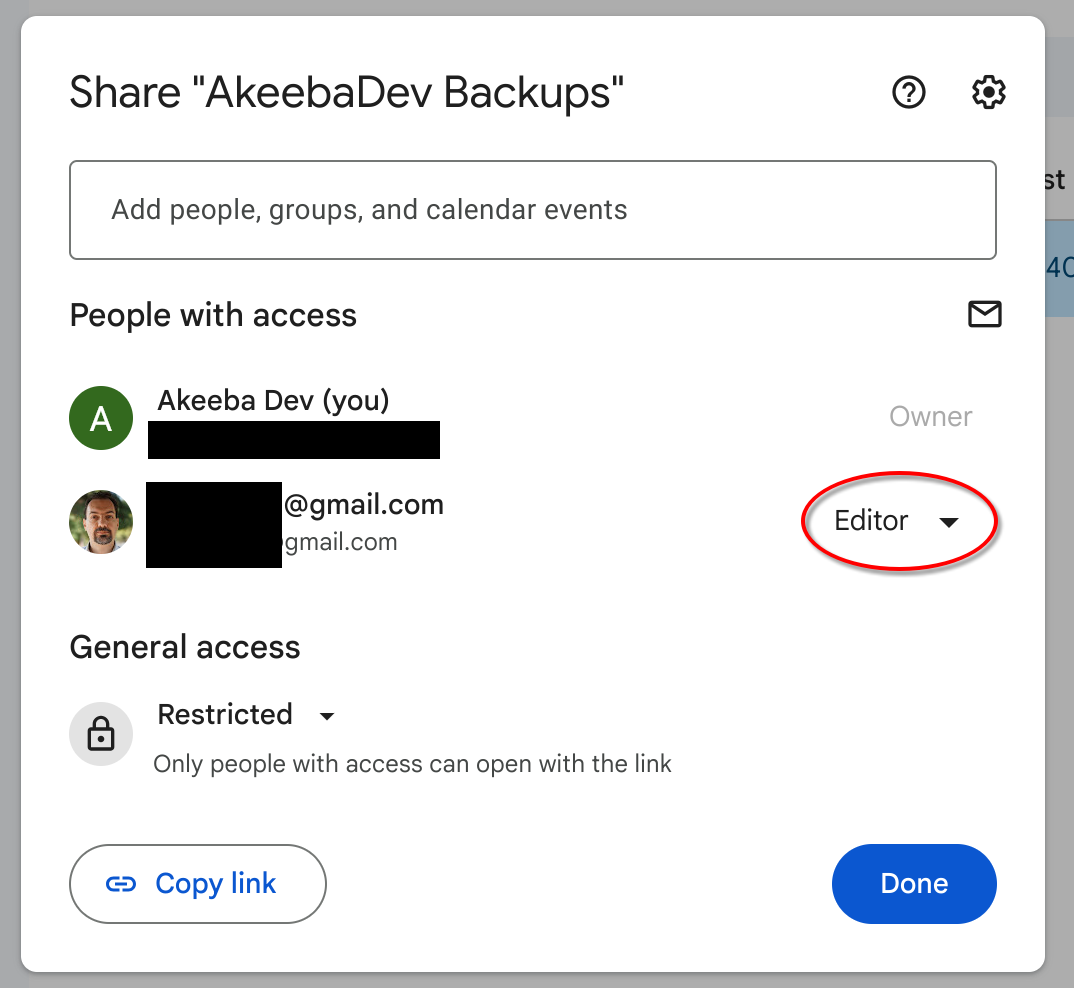
This will send you an email. Open the link to accept the invitation.
Make sure you do NOT have a same-named folder in your Google Drive. If you do, delete it, then go to Trash and delete it forever. If you only do a delete without going into the Trash, Google in its infinite wisdom will make it so that we end up uploading the backup into the trashed folder, since they won't tell us it's actually trashed 🤦🏼
In Akeeba Backup's Configuration page you connect to your Google Drive as always, select your Personal Google Drive (Shared With Me folders act as an extension of your Personal Google Drive!), and as the Directory to upload to you enter the name of the Shared With Me folder, in this example it's /AkeebaDev Backups. Set Upload to “Shared With Me” folders to Yes. The file will be uploaded into the shared folder with that name instead of a new folder in your drive.
Or, at least, that is the theory. I have found this to be very inconsistent. Sometimes the Google Drive API returns the Shared With Me folder and everything works as described, sometimes (same drive, same folder) it does not. Google's documentation is useless at best, and their support non-existent.
I would recommend asking your client to do the login to Google Drive by visiting https://www.akeeba.com/oauth2/googledrive.php?callback=blank:// and give you the Access and Refresh Tokens displayed at the end of the process. You can copy them to the configuration page of Akeeba Backup to configure it, without having to click on Authentication - Step 1. This will actually be safer for you too. If the client fires you in the future your personal Google Drive's credentials won't be left for the next Super User to see when they configure Akeeba Backup.
Nicholas K. Dionysopoulos
Lead Developer and Director
🇬🇷Greek: native 🇬🇧English: excellent 🇫🇷French: basic • 🕐 My time zone is Europe / Athens
Please keep in mind my timezone and cultural differences when reading my replies. Thank you!