Plugin "Backup on Update" is enabled with a green check mark, but it doesn't work on any of my sites. BarAdmit.com is but one example.
#39129 Backup on Update Plugin Enabled but not working
This is a public ticket
Everybody will be able to see its contents. Do not include usernames, passwords or any other sensitive information.
Environment Information
Latest post by nicholas on Friday, 23 June 2023 08:51 CDT
Thursday, 22 June 2023 10:04 CDT
Thursday, 22 June 2023 10:06 CDT
Hello,
can I have a bit more details? From which version did you update? How did you update your site? Did you get anything on screen or it simply skipped the backup step?
Davide Tampellini
Developer and Support Staff
🇮🇹Italian: native 🇬🇧English: good • 🕐 My time zone is Europe / Rome (UTC +1)
Please keep in mind my timezone and cultural differences when reading my replies. Thank you!
Thursday, 22 June 2023 11:07 CDT
This affects ALL of the sites that I have registered with you, so there have been numerous updates of Joomla itself and of many extensions and, hence, it cannot be attributed to a specific update. I also used the auto updater features in Joomla for these updates, which should have triggered Akeeba's backup automatically.
I did not get anything on screen. It simply skips the backup entirely on all sites. I also read where other users are experiencing the same thing on other support posts.
Friday, 23 June 2023 02:59 CDT
The Backup on Update plugin can only catch the Joomla Update component's (com_joomlaupdate) page transition between downloading the update package and extracting the update package. The first time this happens it redirects to a special URL in the Akeeba Backup component (com_akeebabackup) which takes a backup, then redirects to the com_joomlaupdate page which extracts the update package. This switcheroo essentially runs a backup before installing an update using Joomla Update.
Please note that Backup on Update can be enabled BUT no backup being taken. When you go to the main Joomla Update page —where Joomla Update tells you if there is a new Joomla version— there is a message at the top of the screen when the BoU plugin is enabled. This message tells you if automatic backups are enabled or not. There's a button to toggle the behaviour. Make sure that the message reads that a backup will be taken before the update before proceeding with the update itself.
However, you talked about automatic updates. Joomla! itself does not have an automatic core updater. It has been requested many times and it has been declined by the Joomla project every time because automatic updates can break a site. To put it simply, offering such a feature requires also offering backup and support to the end users, neither of which the project can do. So, they delegated this feature to third parties which can offer both.
The only kind of "automatic" updater would be either a third party extension or a third party service. They need to run the backup themselves, before installing the update. Since it's not a core Joomla! feature with an event we can hook into we can't possibly run a backup. As far as I know all existing third party services which support updating Joomla automatically support taking automatic backups before the update. Therefore I suspect that you are using some kind of third party extension. If its developer needs some input on how to run backups please tell them to email me at nicholas at akeeba dot com.
Nicholas K. Dionysopoulos
Lead Developer and Director
🇬🇷Greek: native 🇬🇧English: excellent 🇫🇷French: basic • 🕐 My time zone is Europe / Athens
Please keep in mind my timezone and cultural differences when reading my replies. Thank you!
Friday, 23 June 2023 07:48 CDT
Thank you. I guess I used the wrong nomenclature in calling it an "automatic" update. I meant update on backup.
Your reply still doesn't tell me why it's not working. The plugin is enabled and in Joomla 3, worked every time I updated. What must I do to get it working again?
Friday, 23 June 2023 08:51 CDT
Download a fresh copy of Akeeba Backup Professional 9.6.1 from our site.
Go to System, Install, Extensions, Upload Package FIle and install that file twice in a row, without uninstalling it before or in between.
Go to System, Manage, Plugins.
Find the System - Backup on update plugin and click on it.
Set:
- Status: Enabled
- Access: Public (<-- IMPORTANT!)
- Select a backup profile in the Backup Profile drop-down, if you have more than one backup profiles.
Click on Save & Close in the toolbar.
Go to System, Update, Joomla.
You should now see a big box at the top of the page with the heading “Backup on Update – Powered by Akeeba Backup” like the screenshot below:
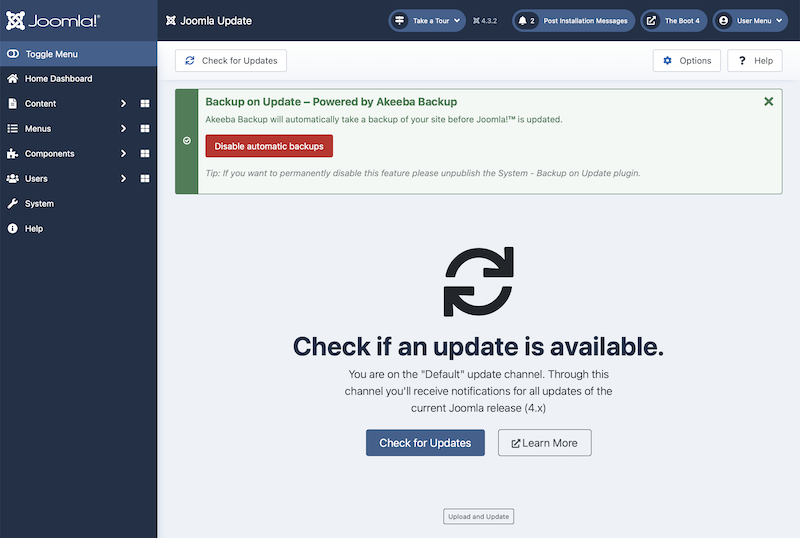
If you do not see this box, please make sure that your site is not behind a caching proxy or CDN.
IMPORTANT! The plugin renders its message as a Joomla page message. If you are using a third party template which automatically hides these messages, or renders them in a different way (e.g. sliding cards) you may not see this message. If that's the case, use Joomla's built-in Atum backend template instead.
Nicholas K. Dionysopoulos
Lead Developer and Director
🇬🇷Greek: native 🇬🇧English: excellent 🇫🇷French: basic • 🕐 My time zone is Europe / Athens
Please keep in mind my timezone and cultural differences when reading my replies. Thank you!