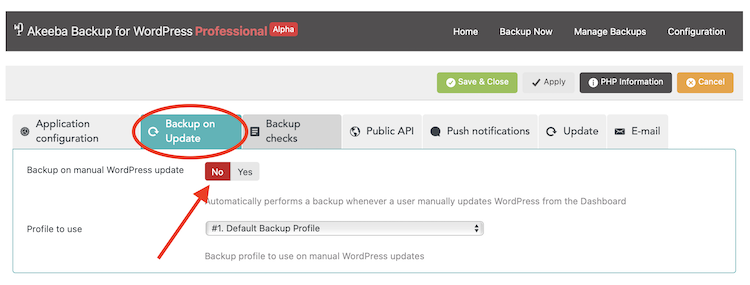Go to your WordPress administration (wp-admin) interface.
From the left-hand sidebar click on Akeeba Backup.
Scroll all the way down.
Click on System Configuration.
Click on the Backup on Update tab. Important! This only shows IF AND ONLY IF you have Akeeba Backup for WordPress Professional installed on your site. If you have the Core version you need to upgrade it to Akeeba Backup for WordPress Professional. You are already subscribed to that product.
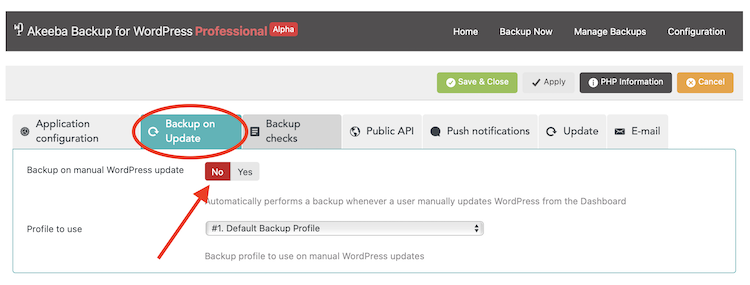
Set the “Backup on manual WordPress update” to No.
Click on the Save & Close button above the tab bar.
Nicholas K. Dionysopoulos
Lead Developer and Director
🇬🇷Greek: native 🇬🇧English: excellent 🇫🇷French: basic • 🕐 My time zone is Europe / Athens
Please keep in mind my timezone and cultural differences when reading my replies. Thank you!