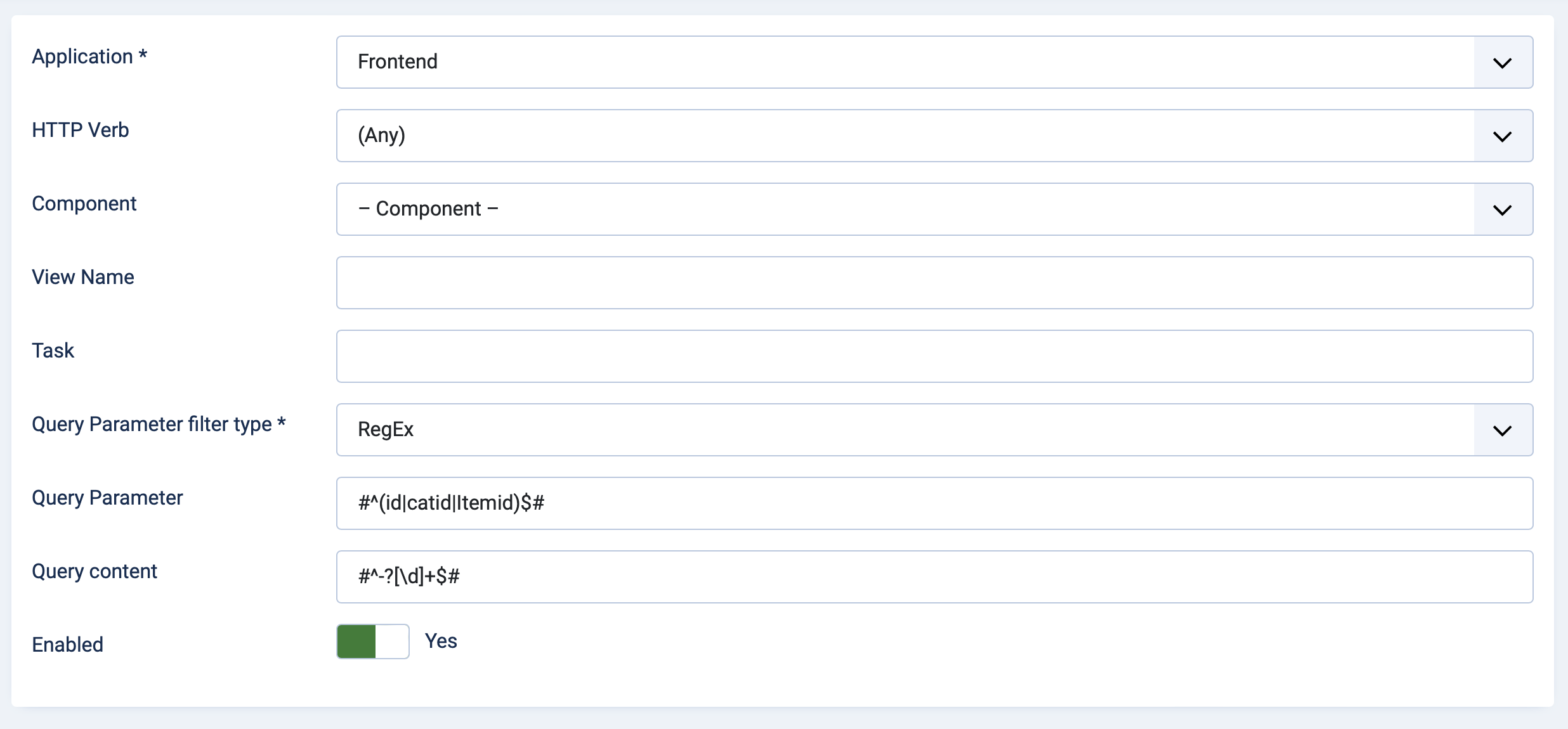Hello,
I'm trying to create a WAF Deny Rule, but I find the documentation a bit unclear, especially when it comes to regex patterns.
Basically, what I want to do, is ensure that parameters that should be numeric (such as id, catid, Itemid..) are forced to be numeric, preventing attackers from trying to do stuff like this:

I tried creating a WAF Deny Rule with the following settings (also allowing a dash character - and a colon character : as I know Joomla can also use those):
Query Parameter filter type: RegEx
Query Parameter: ^(id|catid|Itemid)$
Query content: ^[^0-9:-]+$
However, it doesn't seem to work. Am I doing something wrong in the regex pattern?
Thank you for your help :)
Also, I feel like this protection for numeric-only values should be shipped by default with Admin Tools, to be honest.