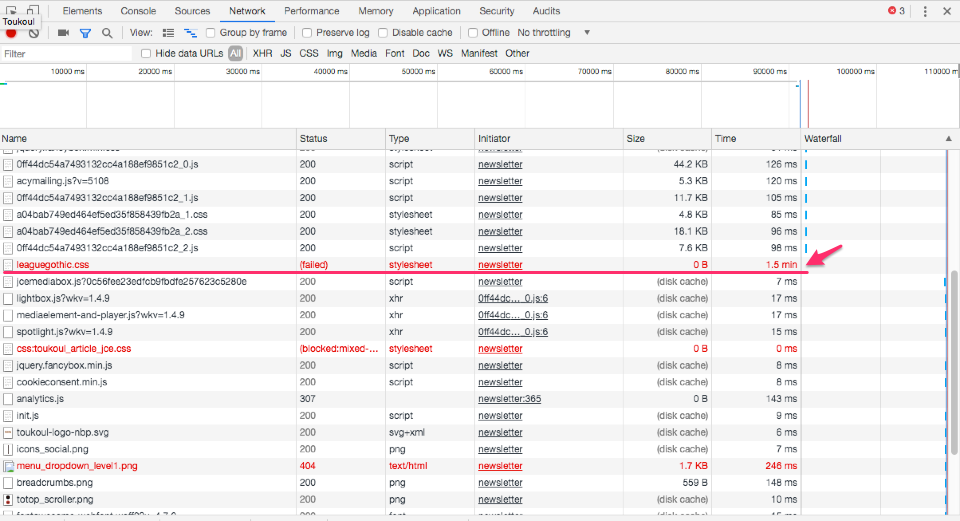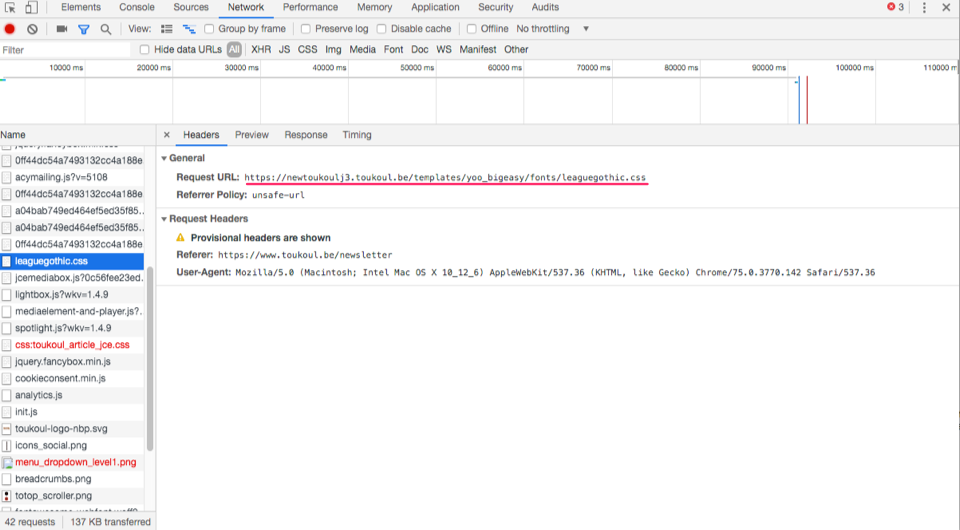is it possible with Admin Tools to block a domain request?
Here is my problem: I have a page that loads very slowly because a css file refers to a domain that no longer exists. I spent hours to find where this reference is written in Joomla without achieving it.
I am guessing that I have developed this website on some temporary domain ( https://newtoukoulj3.toukoul.be ) and then I have migrated it to the real domain. During that process, this resource URLs wasn't migrated properly.
I’ve tried to block this domain request with Chrome DevTools and the page loads correctly.
Is it possible to reproduce this with Admin Tools
Thank you,
Lorenzo