This is the documentation that is confusing me.
When a file change is detected. A file change is detected only if the file is added or modified since the immediately previous scan. This means that if you scan now, modify a PHP file and scan again, it will show up as modified. If you perform a third scan right after the second one, the file will NOT be reported as changed. This is normal! The file was changed between the first and second scan, but not between the second and third scan.
Here's the result I am looking at for the site that keeps showing modified files.
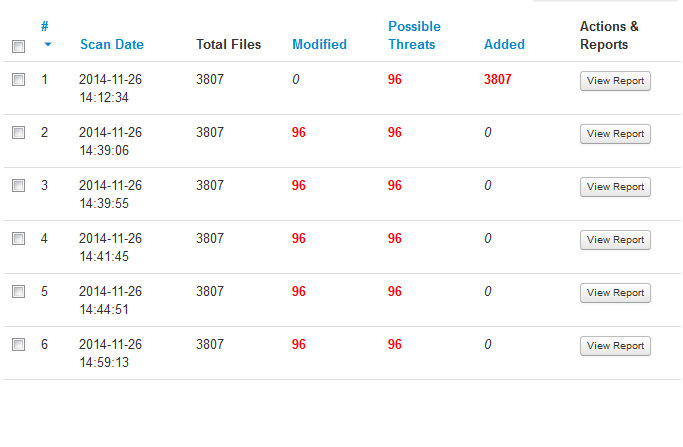
A site that does not.
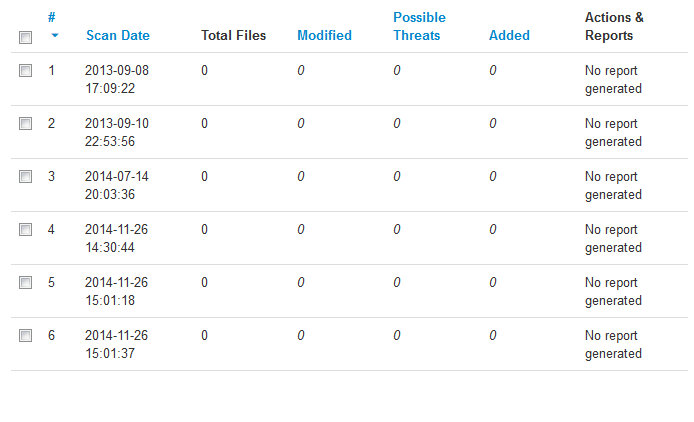
Also on the site that is showing modified on every scan I have enabled DIFF but opening the report and clicking on a file I see no link to the changes.
If you have enabled the diff feature in the component's configuration page and this is a Modified file, you will also see the Diff to the previous version pane. On this pane you will see the consolidated differences between the scanned file and its previous state.
Thank you