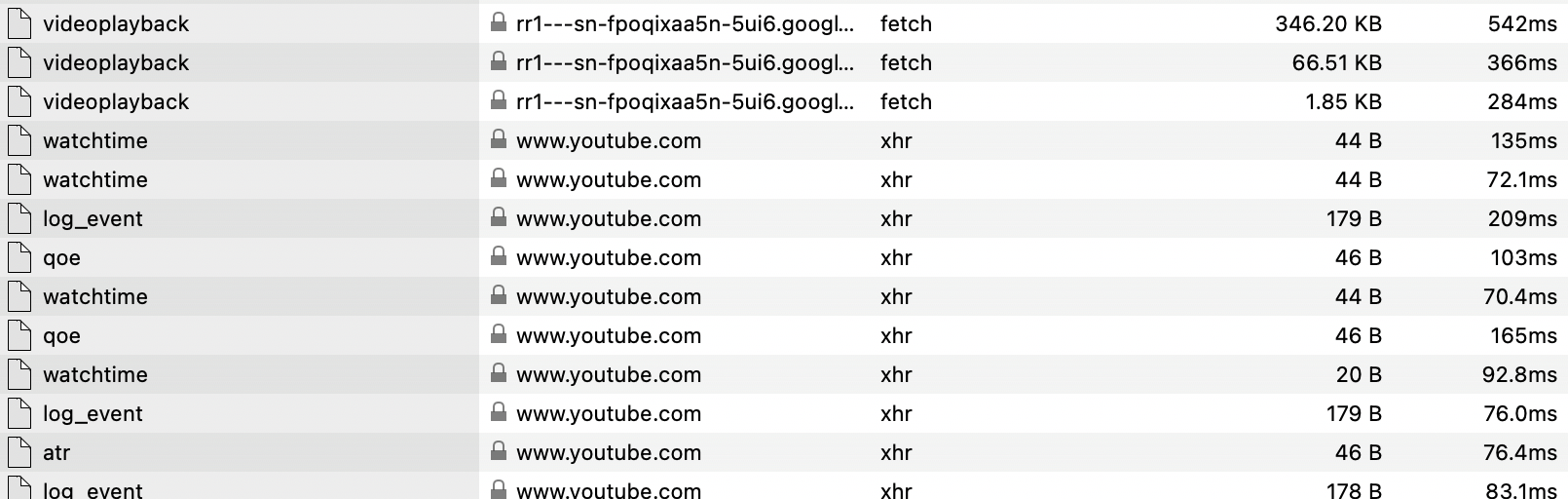You are still not telling me what you are trying to do. Your screenshot at least contains the URL to your site (https://gvcporphans.org) which allows me to see what is going on. That's a good thing because I am very good at technical support and really bad at mind reading.
So, let's rephrase your ticket:
You are trying to embed a YouTube video on your site's homepage but it doesn't work on Safari. You assumed this happens because of the .htaccess Maker's Site Protection rules without trying to reproduce your issue by replacing your .htaccess file with the contents of the default htaccess.txt shipped with Joomla and without trying to access your site from a different browser and device without any browser extensions loaded.
As I can see by accessing your site in Safari and Edge the embedded video displays correctly and plays fine. You can check your access logs; I am pretty sure you don't get a lot of traffic from Athens, Greece so you can easily spot my checking your site's homepage.
Here's what actually happens.
When YouTube loads through an embed it will try to POST some analytics back to the YouTube.com domain using XMLHttpRequest (a.k.a. "AJAX"). Your browser prevents that. If you look at the same screenshots you sent me you will see that it says that the reason for the failure is NS_BINDING_ABORTED. This means that something canceled the load.
Now we'll work with reductio ad absurdum to find out what this is.
Does something on your server block this like you asserted? For starters, we do not see any HTTP headers which could cause that. But let's not trust the expertise of someone who does that for a living for 17 years, let's prove it's not your server i.e. it's not Admin Tools. We know that the video loads perfectly well on Safari and Edge. So what we need to know is whether the .htaccess Maker's Site Protection is enabled. Yes, it is. I know that by trying to access https://gvcporphans.org/components/com_ajax/ajax.php. Without the .htaccess Maker's Site Protection this returns a blank page. With the .htaccess Maker's Site Protection this returns a 403 or 404 page — that's exactly what I get. Therefore we conclude that your video load problems have nothing to do with Admin Tools, the .htaccess Maker and the Site Protection feature.
This leaves us with YouTube's server and your browser. The fact that the video works on my browsers and I see these analytics POST requests going through just fine means YouTube's server is not a problem, as expected.
This leaves us with your browser. Indeed, this is the only difference between my successful viewing the video and your failed viewing the video!
My experience tells me that this is a browser feature or extension which causes this problem. For example uBlock Origin, AdBlock Plus, Privacy Badger and similar privacy / ad-blocking extensions will block analytics tracking. They do that by hooking into the browser's request handling and blocking the request to the analytics gathering endpoint. When they do that you will indeed see Firefox reporting NS_BINDING_ABORTED.
So, here's your problem: it's your browser, namely some anti-tracking / privacy / ad-blocking extension you are using (or a browser feature doing the same).
Nicholas K. Dionysopoulos
Lead Developer and Director
🇬🇷Greek: native 🇬🇧English: excellent 🇫🇷French: basic • 🕐 My time zone is Europe / Athens
Please keep in mind my timezone and cultural differences when reading my replies. Thank you!